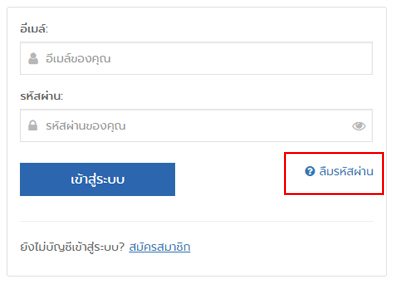FAQ
For Employer
- Employer can post unlimited job positions
- Employer can update their job listings any time.
- Trusted by over 2,500 top companies in Thailand.
- Move your mouse over on "Register"
- Select the package that you are interested in and fill in the required information *
- The system will automatically send you and email confirmation with the subject: "ThaiJob.com: Member Confirmation". You'll need to click on the link within this email to confirm your email address.
- Once your email address in confirmed, you'll need to make the payment for the package that you have chosen to any of the payment methods available on Payment options page.
Once you have registered with ThaiJob.com website, we suggest you to check the following details
1. Make sure you have entered the right email address during the registration.
2. If you cannot find an email from ThaiJob.com in your Inbox folder, check the Junk or Spam folder.
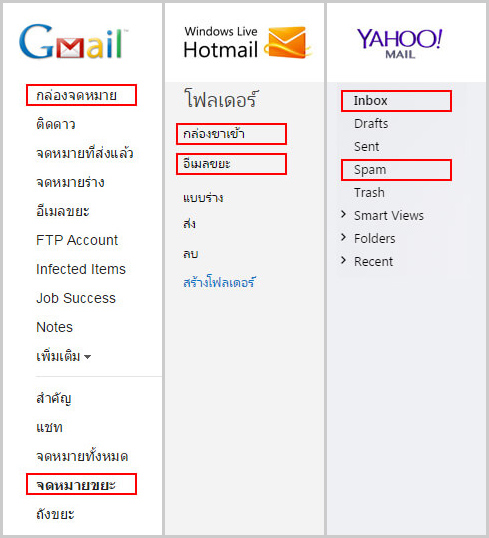
3. Alternatively, you can search for an email from contact@thaijob.com or search for an email with the subject “ThaiJob.com: Member Confirmation”
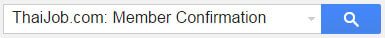
4. If you have already followed the above steps but still cannot find the confirmation email, please send an email to contact@thaijob.com we will activate the account for you.
- Login to your employer's account
- Click on "View All Job Listings" menu
- Click on "Update Ranking" corresponding to the job listing that you want to update. Only job listings with the status "
 " Online can be updated. You can only update the ranking once a day.
" Online can be updated. You can only update the ranking once a day.
- You can click on the status button "
 " to switch the status between Online and Offline. "
" to switch the status between Online and Offline. " "
" - We recommend you to use Google Chrome or Mozilla Firefox , if you experience difficulties switching job status.
The main reason that your job listing have been disapproved are:
- You have previously added this job position. You cannot list the same job position twice.
- Incomplete job details
You cannot change your company name, once it has been verified. If you need to change the company name for any reason, please send us an email at "contact@thaijob.com"
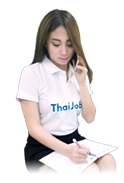
-
Information
Tel. 02-512-1045 Email contact@thaijob.com
Office Hours Mon-Fri 9.30-17.30 น.